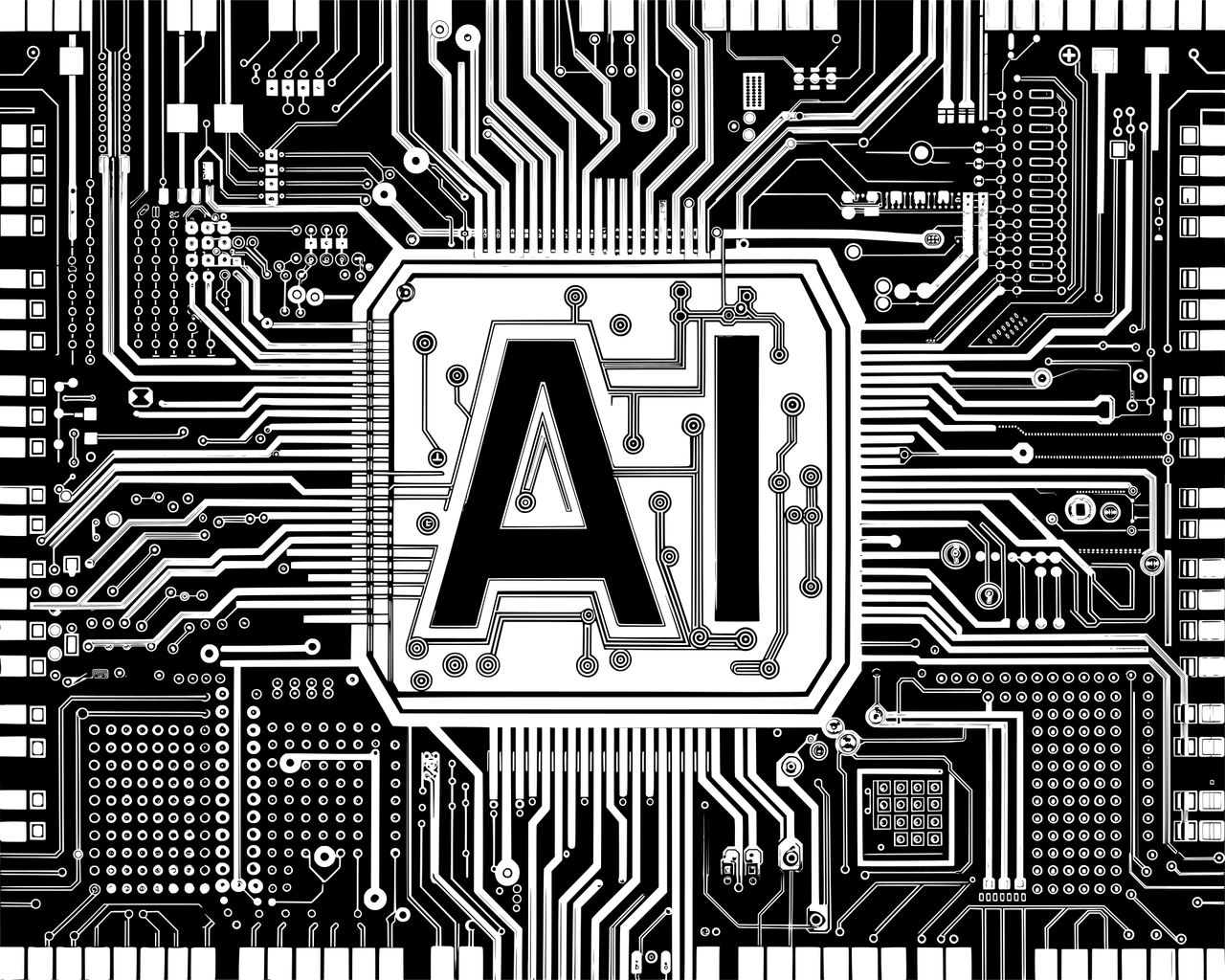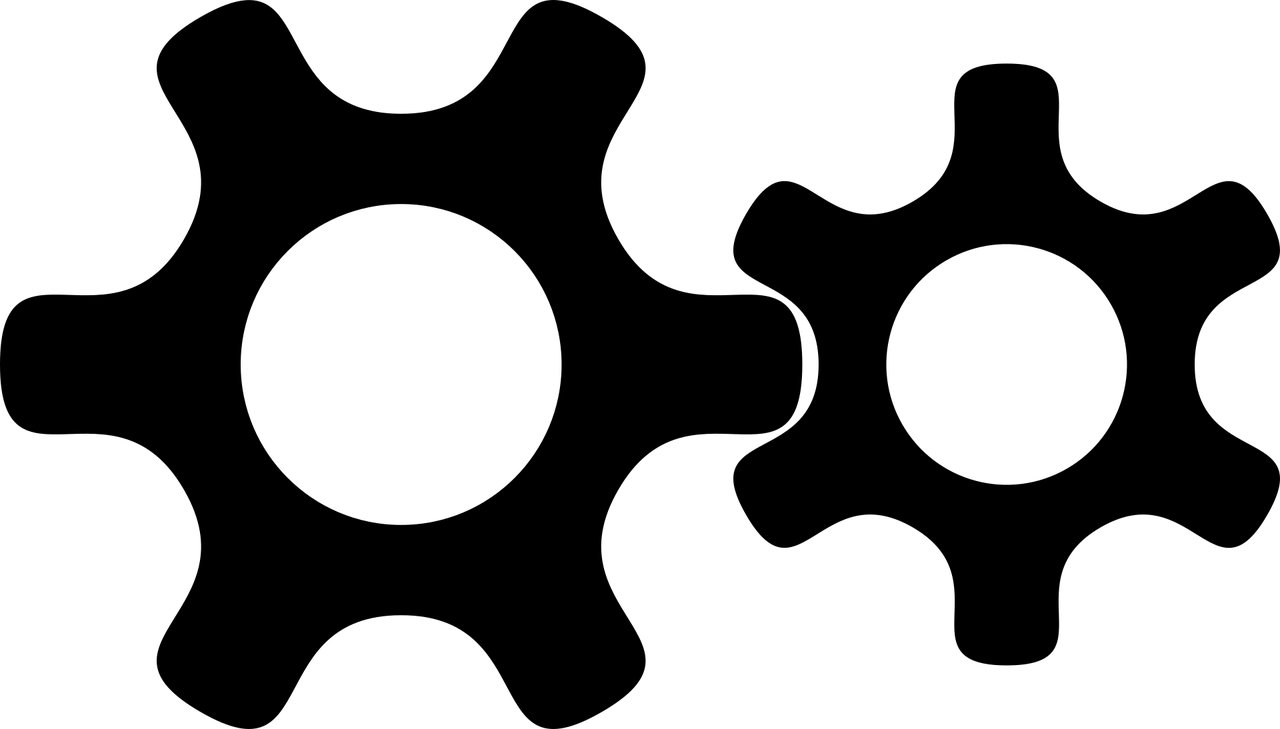Securing the ‘Third Place’ Office: Policy Guidelines for Employees Working from Coffee Shops and Coworking Spaces
The modern office extends far beyond traditional cubicles or open-plan spaces. Since the concept of remote work became popularized in the COVID and post-COVID era, employees now find themselves working from their homes, libraries, bustling coffee shops, and even vacation destinations. These environments, often called “third places,” offer flexibility and convenience but can also introduce risks to company IT systems.
With remote work now a permanent reality, businesses must adapt their security policies accordingly. A coffee shop cannot be treated like a secure office, as its open environment exposes different types of threats. Employees need clear guidance on how to stay safe and protect company data.
Neglecting security on public Wi-Fi can have serious consequences, as hackers often target these locations to exploit remote workers. Equip your team with the right knowledge and tools, and enforce a robust external network security policy to keep company data safe.
The Dangers of Open Networks
Free internet access is a major draw for remote workers frequenting cafes, malls, libraries, and coworking spaces. However, these networks rarely have encryption or strong security, and even when they do, they lack the specific controls that would be present in a secure company network. This makes it easy for cybercriminals to intercept network traffic and steal passwords or sensitive emails in a matter of seconds.
Attackers often set up fake networks that look legitimate. They might give them names such as “Free Wi-Fi” or give them a name resembling a nearby business, such as a coffee shop or café, to trick users. Once connected, the hacker who controls the network sees everything the employee sends. This is a classic “man-in-the-middle” attack.
It is critical to advise employees never to rely on open connections. Networks that require a password may still be widely shared, posing significant risks to business data. Exercise caution at all times when accessing public networks.
Mandating Virtual Private Networks
The most effective tool for remote security is a VPN. A Virtual Private Network encrypts all data leaving the laptop by creating a secure tunnel through the unsecured public internet. This makes the data unreadable to anyone trying to snoop.
Providing a VPN is essential for remote work, and employees should be required to use it whenever they are outside the office. Ensure the software is easy to launch and operate, as overly complex tools may be ignored. Whenever possible, configure the VPN to connect automatically on employee devices, eliminating human error and ensuring continuous protection.
At the same time, enforce mandatory VPN usage by implementing technical controls that prevent employees from bypassing the connection when accessing company servers.
The Risk of Visual Hacking
Digital threats are not the only concern in public spaces since someone sitting at the next table can easily glance at a screen. Visual hacking involves stealing information just by looking over a shoulder, which makes it low-tech but highly effective and hard to trace.
Employees often forget how visible their screens are to passersby, and in a crowded room full of prying eyes, sensitive client data, financial spreadsheets, and product designs are at risk of being viewed and even covertly photographed by malicious actors.
To address this physical security gap, issue privacy screens to all employees who work remotely. Privacy screens are filters that make laptop and monitor screens appear black from the side, and only the person sitting directly in front can see the content. Some devices come with built-in hardware privacy screens that obscure content so that it cannot be viewed from an angle.
Physical Security of Devices
Leaving a laptop unattended is a recipe for theft. In a secure office, you might walk away to get water or even leave the office and expect to find your device in the same place, untouched. In a coffee shop, that same action can cost you a device, since thieves are always scanning for distracted victims and are quick to act.
Your remote work policy should stress the importance of physical device security. Employees must keep their laptops with them at all times and never entrust them to strangers. A laptop can be stolen and its data accessed in just seconds.
Encourage employees to use cable locks, particularly if they plan to remain in one location for an extended period. While not foolproof, locks serve as a deterrent, especially in coworking spaces where some level of security is expected. The goal is to make theft more difficult, and staying aware of the surroundings helps employees assess potential risks.
Handling Phone Calls and Conversations
Coffee shops can be noisy, but conversations still travel through the air. Discussing confidential business matters in public is risky, as you never know who might be listening. Competitors or malicious actors could easily overhear sensitive information.
Employees should avoid discussing sensitive matters in these “third places.” If a call is necessary, they should step outside or move to a private space, such as a car. While headphones prevent others from hearing the other side, the employee’s own voice can still be overheard.
Creating a Clear Remote Work Policy
Employees shouldn’t have to guess the rules. A written policy clarifies expectations, sets standards, and supports training and enforcement.
Include dedicated sections on public Wi-Fi and physical security, and explain the reasoning behind each rule so employees understand their importance. Make sure the policy is easily accessible on the company intranet.
Most importantly, review this policy annually as technology changes. As new threats emerge, your guidelines must also evolve to counter them. Make routine updates to the policy, and reissue the revised versions to keep the conversation about security alive and ongoing.
Empower Your Remote Teams
While working from a “third place” offers flexibility and a morale boost, it also requires a higher level of vigilance. This makes prioritizing public Wi-Fi security and physical awareness non-negotiable, and you must equip your team to work safely from anywhere.
With the right tools and policies, you can manage the risks while enjoying the benefits of remote work. Success comes from balancing freedom with responsibility, and well-informed employees serve as your strongest line of defense. Protect your data, no matter where your team works.
Is your team working remotely without a safety net? We help businesses implement secure remote access solutions and policies, ensuring your data stays private, even on public networks. Call us today to fortify your remote workforce.
—
This Article has been Republished with Permission from The Technology Press.