Azure Virtual Desktops
Enable a secure remote desktop experience from virtually anywhere.
The ONLY multi-session Windows 10/11 experience

Virtual desktops provide great flexibility and opportunity for businesses, allowing you to access your personal windows desktop from almost any internet ready PC (or mobile device) by securely logging in using your browser. All of Microsoft Azure services are protected two-factor authentication system to ensure your systems and data are always secure. Using conditional access features this can be tightened further to specific locations and or even devices.
Virtualisation in Azure give you instant scalability, take on 20 new staff members, not a problem, just simply upscale your system at the click of a button. It’s flexible and cost efficient.
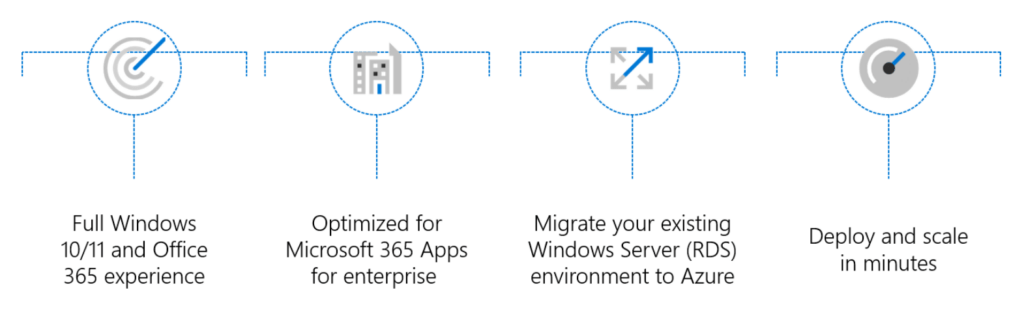
Some of the benefits of Azure Virtual Desktop
- Pay-as-you-go model: Small businesses can benefit from the flexibility of paying only for the virtual desktops and resources they use, which can help manage costs effectively.
- Reduced hardware expenses: AVD eliminates the need for on-premises server infrastructure, saving on upfront hardware costs and ongoing maintenance.
- Easily scale up or down: AVD allows small businesses to adjust the number of virtual desktops and resources based on their changing needs, making it easy to accommodate growth or seasonal fluctuations.
- Facilitates remote work: Especially in today’s remote work environment, AVD enables employees to access their desktops and applications from anywhere with an internet connection, fostering flexibility and productivity.
- Centralized data and app management: AVD provides a centralized platform for managing and securing data and applications, reducing the risk of data breaches and ensuring compliance with security regulations.
- Multi-factor authentication (MFA): AVD supports MFA for added security, ensuring that only authorized users can access virtual desktops and applications.
- Data resilience: Data is stored in Azure, which offers robust backup and disaster recovery options, reducing the risk of data loss due to hardware failures or other disasters.
- Support for legacy applications: AVD allows businesses to run legacy applications that may not be compatible with newer operating systems, extending the life of critical software investments.
- Simplified maintenance: AVD reduces the burden of IT maintenance tasks such as patching and updates by handling them centrally in the cloud.
- Easy deployment: Small businesses can quickly deploy virtual desktops and applications using templates and automation, reducing the time and effort required for setup.
- Integration with Microsoft 365: AVD seamlessly integrates with Microsoft 365 services, making it easy to access tools like Office applications and Teams from virtual desktops.
- Businesses with existing Windows licenses may be able to use them in Azure Virtual Desktop, potentially reducing licensing costs.
- AVD enables employees to collaborate more effectively by providing access to shared resources and applications from any location, fostering teamwork and productivity.
Unchain your IT Systems
Adopt the flexibility of Virtual Desktops and unleash your potential
Contact Me